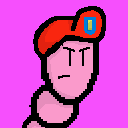Version 0.1.1
Not a whole lot to say thus far....this is more of a daily release more than anything.
I have made the build menu a bit bigger. The text is still pre-rendered on the buttons, but I will later fix that. It's irrelevant at the moment, so whatever. Haha.

Information about each unit will appear toward the bottom of the menu. Although I have the hot spots figured out, I need to add some sort of cursor or animation to denote that, other than having the info display. I'm dreading animating sprites, because I've had major problems with it on past projects. But it will need to happen.
TO DO [before version 0.1.4]
- Divide sprite sheets into something the game engine can read, and CREATE ANIMATIONS [highest priority]
- Display each army's current funding, and disable units on the deployment menu that are too expensive [high priority]
- Put units in place [high priority]
- Movement logic [low priority]
Well, I got some work to do before then!! Haha.
Anyway, the basic nine army units:
INFANTRY
Rifle Squad - "This basic infantry unit is the core of the Army. Can climb mountains and capture cities."
These guys are the cheapest unit to build. They are your key to making money, as they capture cities. For those unfamiliar with the Advance Wars series, every turn, you receive money (taxes or something) from each city you have under your control.
Weapons Squad - "This unit augments a platoon's offensive power. Carries anti-tank weapons."
These guys cost twice as much to train than a normal rifle squad. They exist in real infantry platoons, and so they exist here. However, much like in Famicom Wars, they can't capture cities. They do possess anti-tank weapons which are very effective against Armor units.
I think however, I might attempt to give them some more usefulness. For one, a bit more extra ammo...they start with 2 anti-tank weapons, so I might give 'em 3 or 4. Also, I might make them able to use mortars; not as effective as the Field Battery, but a bit more menacing. The unit possess two (or three) weapons: assault rifle, AT weapons (look up the AT4), and possibly mortar tubes. The game will pick the appropriate weapon for the enemy, unless the weapon is out of ammo. We'll see how the balance goes.
Special Forces - "This elite unit can capture cities and climb mountains twice as fast as other squads."
The Special Forces are the most expensive infantry unit available. They are not in the original game, so I'm going to have to figure out an appropriate balance. They can move through mountains with much more ease than a rifle squad. They also have the ability to capture cities much faster. However, they cannot be resupplied in this state.
We'll see how they work.
ARMOR
Cav Scouts - "A lightly armored unit designed to get in and get out, but can fight if needed."
This is the War Machine equivalent of a Transport. However, I decided to rename it as what I see it used as most...a first response vehicle. It's quick and wins easily against infantry units, unless facing the AT weapons of the Weapons Squad. It can also transport units; however, loading and unloading operations will not allow that unit to attack.
Light Armor - "This company of tanks can decimate infantry. Death before dismount!"
These tanks are cheap and fairly powerful. However, they can't move quickly. But they are excellent for dealing with most other units.
Main Battle Tanks - "These behemoths are built to engage, endure, and survive."
These heavy tanks cost the most of any unit available, but they bring incredible firepower to the battle. They are also very resilient; they can even stand toe-to-toe with the Weapons Squad. However, if another MBT attacks first, it will have the advantage, and the outcome with your enemy remaining with 6 tanks to your 5. Beware Heavy Artillery!
ARTILLERY
Field Battery - "Mobile howitzers designed for indirect attacks (10-15 km)."
If each grid square should be about 5 klicks, or kilometers. 2-3 grid spaces is fairly realistic. This unit cannot attack directly and CANNOT attack after moving. It's pretty effective against most units out in the open; however, cities and forests give the units very good cover.
Heavy Artillery - "The King of Battle; rains down fire from a great distance (15-25 km)."
Much like its smaller variant, this unit indirectly fires on units 3-5 grid squares away. Anything out in the open within range can almost be completely decimated. Other Heavy Artillery batteries and the Main Battle Tank can cause equal devastation, and the Light Tank can do some serious damage, but other units will not be as effective. Having one of these in a city surrounded by tanks can pose a very grave threat.
LOGISTICS
Supply Convoy - "Refuels and rearms units in the field, but cannot counterattack."
This unit is non-combative. It cannot fight back, which makes it a very vulnerable target. However, it can resupply any units in the field except Special Forces, which can be incredibly helpful if you can't get to a city.
Possible additional units:
I haven't included the AA Tank and AA Battery. Why? Because, they're unnecessary right now.
However, I might want to add a couple of different units...
Combat Engineers
They would be able to go out into the field and build vehicles without being at an HQ. However, while working on a project, they would not be able to counter-attack.
Armored Convoy
A convoy with stronger armor and the ability to counter-attack. Nothing impressive, and it could not take offensive action.
Rangers / Shock Troopers
This would come from dividing the Special Forces if I felt they were overpowered. Rangers would have the ability to move easily through mountains and forest, and Shock Troopers would be able to take control of a city twice as fast as other infantry.
Ideas, ideas...well, I've been working on this post for an hour. Time to put these ideas to work!