This revision comes with a number of changes, both external and internal.
Externally:
- The cross-hairs have been thinned out (the transparency effect was not preserved when the app blits the image; as this is cosmetic, I may or may not address this later.
- I added an "Quit Game" button.
- On the test map, now there is a cursor that fills the grid square that the mouse is over. In the screen shot, you'll notice the cursor in the upper-right corner (I'm not sure if my screen cap program has hot keys, so I had to move from the game window to take the shot).
- I have started building the grid system. I'm not exactly sure what I'm going to do, but I am thinking about using some arrays. Yes, I know there are more efficient ways to do this, but for now, I'm worried about functionality, not optimization. And as I learn as I go, I'm going to do the easier thing first. Haha.
- I also reworked the game's flow of logic. The cursor and cross-hairs were flickering before, but this resolved the problem.

TO DO:
- Continue work on the game logic/grid system, hopefully leading to unit identification/creation and terrain association [since ver. 0.0.3; now high priority]
- Reduce the clutter of the sidebars [low priority]
Version 0.0.5
Nothing incredibly exciting in this build. Generally, I wouldn't have assigned a new revision number for this release, but it took more research than usual, and I had a hell of a time debugging it. But, essentially what I did is made cross-hairs that follow the mouse.
Most likely I will disable them in later releases, but for now they provide feedback to let me know the engine at least knows where the mouse is (and will be clicking).
But more importantly, it allows me to enable "buttons." For this release, I added a "Start Game" button.
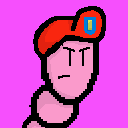
No comments:
Post a Comment